Figure 1-1: Server Section of the DFS Configuration Worksheet
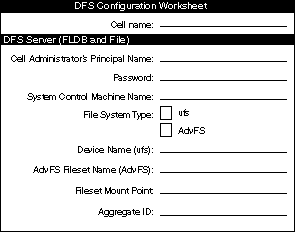
![]()
Table 1-1: Using the DFS Configuration Worksheet for FLDB Servers
[Previous] [Next] [Contents] [Index]
Gradient DFS is fully functional on the Tru64 UNIX v5.0, 5.0a and 5.1 operating systems.
1.2 Verifying That the DCE and DFS Subsets Have Been Installed
NOTE:
Ensure that the proper DFS subset, specific to the operating system, is
installed before beginning DFS configuration.
1.3 Verifying That a New Kernel Has Been Built
After Gradient DFS has been installed on a system, you must rebuild the kernel, using the doconfig command, to include DFS support in the kernel. Then reboot the system using the new kernel.
1.4 Verifying Necessary Privileges
In order to configure Gradient DFS on a system, you need root privileges on that system.
1.5 Identifying Your System's Role in the DFS Environment
A system can have the following roles in a DCE DFS environment:
See Understanding DCE, Introduction to OSF DCE, and OSF DCE DFS Administration Guide and Reference for more information.
1.6 Preparing for the Configuration
The following sections explain the additional information to record on the worksheet. Choose the sections that apply to your particular machine.
1.6.1 Information for FLDB Server Configuration
Each DCE cell using DFS requires at least one Fileset Location Database (FLDB) Server. This machine is also usually the System Control Machine. Figure 1-1 shows the server section of the DFS Configuration Worksheet. Table 1-1 explains how to use this form when configuring FLDB Servers.
If the FLDB Server is also going to be a DFS Client or a DFS Server, see Section 1.6.2 on page 12 and Section 1.6.3 on page 12, respectively, after filling out this part of the worksheet.
Figure 1-1: Server Section of the DFS Configuration Worksheet
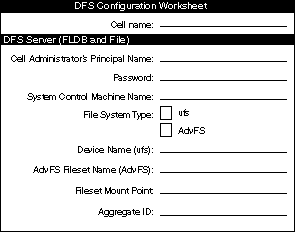
![]()
Table 1-1: Using the DFS Configuration Worksheet for FLDB Servers
1.6.2 Information for DFS Client Configuration
DFS client machines are those machines that request DFS filesets from DFS File Servers, import the filesets, and keep track of operations on those filesets. Figure 1-2 shows the Client part of the DFS Configuration Worksheet. Table 1-2 describes how to use the worksheet.
Figure 1-2: Client Section of the DFS Configuration Worksheet
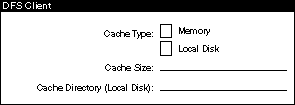
![]()
Table 1-2: Using the DFS Configuration Worksheet for FLDB Servers
1.6.3 Information for DFS File Server Configuration
A DFS File Server receives requests from DFS clients and serves the requested DFS filesets to them. Figure 1-3 shows the File Server part of the DFS Configuration Worksheet. Table 1-3 explains how to use this form when configuring File Servers.
Figure 1-3: Server Section of the DFS Configuration Worksheet
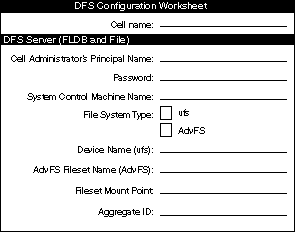
![]()
Table 1-3: Using the DFS Configuration Worksheet for File Servers
1.6.4 Information for DFS System Control Machine Configuration
A DFS System Control Machine updates other machines in the cell domain with common Configuration files such as administrative lists. Figure 1-4 shows the System Control Machine part of the DFS Configuration Worksheet. Table 1-4 describes the worksheet.
Figure 1-4: System Control Machine Section of the DFS Configuration Worksheet
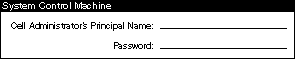
![]()
Table 1-4: Using the System Contol Section of the DFS Configuration Worksheet
1.6.5 Information for DFS Client Configuration
DFS client machines are those machines that request DFS filesets from DFS File Servers, import the filesets, and keep track of operations on those filesets. Figure 1-5 shows the Client part of the DFS Configuration Worksheet. Table 1-5 describes how to use the worksheet.
Figure 1-5: Client Section of the DFS Configuration Worksheet
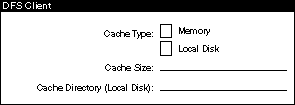
![]()
Table 1-5: Using the DFS Configuration Worksheet for DFS Clients
1.7 Modifying the Configuration for Startup
Most DFS configurations use default settings when starting DFS processes on various machines. Thus, most users can skip the information in this section and proceed to the configuration instructions in Chapter 2.
DFSD_OPTS=""
DFSBIND_OPTS=""
DFSFXD_OPTS="-mainprocs 7"
Use any ASCII editor to modify the file. The following example shows a modified setup_state file.
DFSD_OPTS="-mainprocs 2 -tokenprocs 2 -files 300"
[Previous] [Next] [Contents] [Index]
To make comments or ask for help, contact support@entegrity.com.