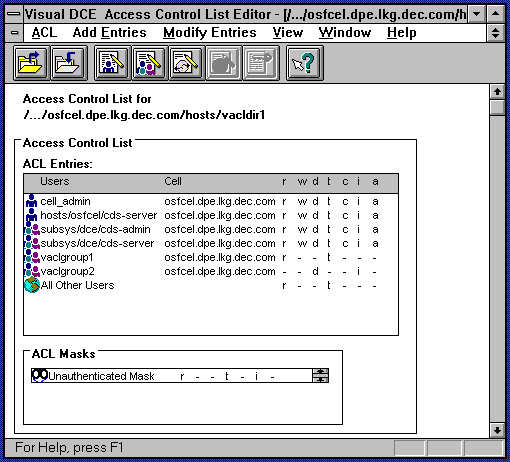
The Visual DCE ACL Editor main window is shown below.
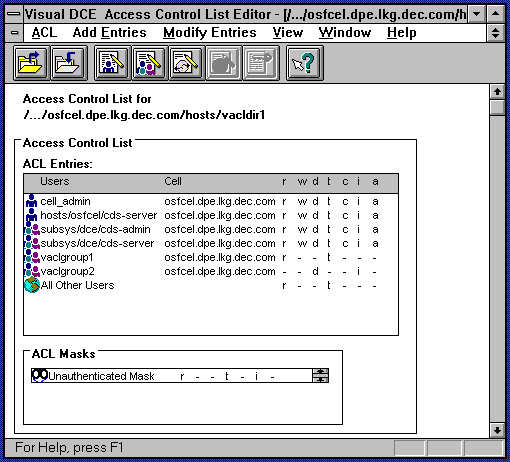
The Visual DCE ACL Editor main window displays an access control list (ACL) for the object you specified in the Open ACL dialog box. The full pathname of the object you specified is listed above the display of the access control list. If the entire name does not fit in the space provided, you can scroll in this field by clicking the field and then using the left and right arrows.
When your view of the ACL is maximized (the default), the window's title bar, just above the menu bar, also displays the name of the active ACL. Additionally, the Window pulldown menu provides the names of the open ACLs; the active ACL has a check mark beside its name.
You can display more than one access control list at a time; use the Window menu to select the window you want to make the active one.
Related Topics: