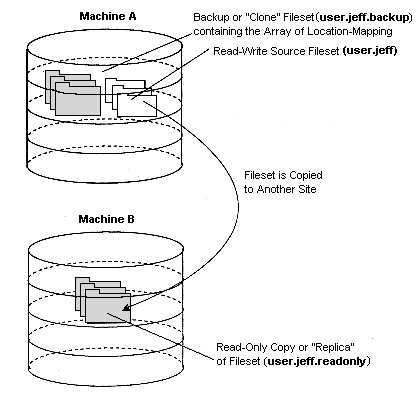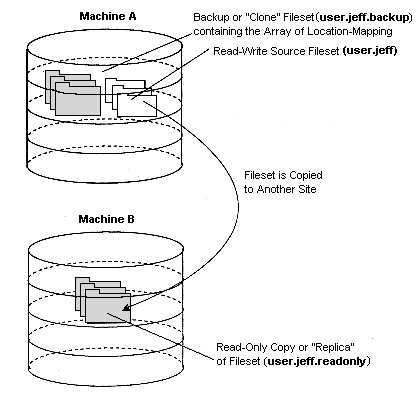
DCE LFS provides three types of filesets: read/write, read-only, and backup. Non-LFS file systems do not have these different types of filesets. When used with DFS, non-LFS filesets are essentially treated as read/write filesets. However, a partition that houses a non-LFS fileset can be marked as read-only in the local operating system; DFS treats it as a read-only fileset (it cannot be modified), but the fileset does not receive a .readonly extension.
Every DCE LFS fileset has a single read/write version, which contains the modifiable versions of the files and directories in that fileset. This version is also referred to as the read/write source because the other fileset types are derived from it via replication and backup operations.
A read-only fileset is an exact copy, or replica, of all of the data in a read/write source fileset when the read-only replica is created. Each read-only fileset is given the same name as its read/write source with an additional .readonly extension. Read-only filesets can be placed at various sites in the file system; a site is a specific aggregate on a File Server machine. A read-only fileset cannot be modified by commands such as mkdir or rm (or their equivalent commands). If the read/write source fileset changes, the read-only versions must be updated to match the changed read/write version; otherwise, they remain unchanged. The update process can be performed manually (via Release Replication) or it can be automated (via Scheduled Replication).
A backup fileset is a clone of a read/write source fileset stored at the same site and with the same name as the source, with the addition of a .backup extension. A backup fileset is not the same as a backup of a fileset (for example, a copy on tape), but making a backup fileset is often one step in the backup process. (See Configuring the Backup System for more information on the backup process.)
The figure below illustrates the different types of DCE LFS filesets: read/write, read-only, and backup.
The Different Types of DCE LFS Filesets