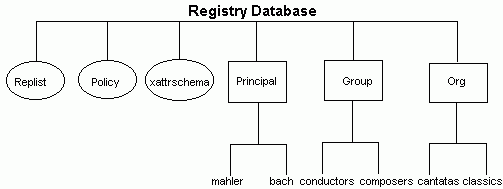The Registry Database
The registry is structured into the following main directories:
· The principal directory - Contains information about principals
· The group directory - Contains information about groups
· The org directory - Contains information about organizations
In addition to the directories, the registry contains the policy object, the replist object, and the xattrschema object, all of which are created when the registry is created during machine configuration. The policy object contains information that applies to registry properties and policies and organization policies; the replist object contains information about the replicas in the DCE cell; and the xattrschema object contains information about extended registry attributes (ERAs). You can modify policy and replica information at any time by using the dcecp registry commands. The xattrschema object is modified by using the dcecp xattrschema commands.
When you create simple objects in the principal, group, or org directory, subdirectories are created as needed. For example, if you add a principal such as preludes/villa/lobos, the subdirectories preludes and villa are created. You can use these subdirectories to help organize your data. When you delete all objects in a subdirectory, the subdirectory itself is deleted. (You cannot delete the principal, group, or org directory.)
The permissions that are granted to objects in the registry depend on where the object fits in the structure of the registry database. The following figure illustrates the registry database. The boxes represent container objects (directories). The ovals represent simple objects. The following figure shows only the top level principal, group, and org directories. Your registry can have subdirectories if you create them.
The Registry Database Structure